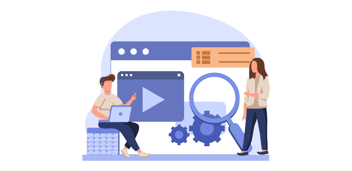Push notifications remind people that they've installed your app — which can be a good thing if you’re providing them with real value.
But if your push notifications are just spamming people with updates, you’ll start losing users daily.
The truth is bad push campaigns can damage your bottom line, uprooting your users from your contact segments like they never existed.
I’m assuming you don’t want that, so here's a post about how to design them right.
What is a push notification, anyway?
Push notifications are micro-messages that keep communication going even after your users have left your website or application. You probably have several waiting for you on your phone this very minute.
According to recent research, users are more willing to receive push notifications than ever before. As seen in the chart below, from 2015 to 2018, the rate of disablement for weekly push notifications has gone down drastically.
Since marketers and designers are leaving no stone unturned to build personalized customer experiences, push campaigns are becoming a go-to tool because they’re non-intrusive, short, and hyper-targeted. These notifications don’t even require users to exit from their current browser or app. The messages simply slide in and wait to be read.
Are push notifications and pop-up messages the same?
In a word, no.
These two tactics are used for different purposes. Pop-ups aren't sent as alerts. They "pop" only when a user has been on a designated web page or application page for the requisite amount of time. The purpose of pop-ups is to capture lead information whereas a push notification only accelerates the buyer's journey.
Another major difference is that popups are used to convert visitors into leads while push campaigns are scheduled after a lead enters the marketing-sales funnel. Despite all the potential, marketers and designers often hesitate to implement push campaigns because they believe that users hate push notifications. Alas, how wrong they are.
Myth Busted: Your users do not hate push notifications
Simply put, your users do not hate push notifications— at least not altogether. What they despise are useless and irrelevant notifications.
If you are bombarding innocent people with push notifications every day, they’re going to be miserable. If you’re sending unsolicited notifications, then you're ruining your relationship with your audience.
When your users agree to receive push notifications, it means they look forward to relevant and personalized messages — messages that will help them stay informed across their entire buyers' journey.
Remember, users can choose to never receive any notifications from you. A survey has revealed that after users block push notifications, their next step is often to uninstall your app.
The bottom line is you need to do your push notification campaigns right. So let’s get right to the art of doing push notification campaigns like a pro.
The Art of Doing Push Notification Campaigns Right
Recently while attending a webinar on push notifications, I learned some amazing facts about push notifications. According to Forrester Research, only a handful of 8% of marketers presently use rich push notifications. However, data shows there’s a big opportunity with push notifications to achieve higher engagement rates, like 56% higher open rates. As an example, the hosts of this webinar elaborated how March Madness, one of the largest global digitally consumed events, drove 18% more engagement before their event through push notification campaigns.
This use case illustrates that visually rich notifications can outperform standard, text-only push by almost 18%. So the takeaway here is people more than appreciate push notifications when the execution is right.
For your reference, here’s how the notifications looked:
Source: Webinar | A Rich Push Notification is Worth a 1,000 Words
All right, so how can you create the perfect push notification campaign?
Recently, one of my peers asked a similar question on a forum. Her query, "What do I need to do push notification campaigns?" got a lot of responses about best practices and automation tools that can get the job done.
But most of these responses missed a simple point: when do you need push notification campaigns for your lead nurturing? After all, our main goal is to increase engagement in our mobile applications to drive business results. Many digital businesses implement push notifications at a lot later stage of their marketing after someone has downloaded the app. Simultaneously, many brands skip push notifications altogether. Not all marketing campaigns are important for everyone.
Push campaigns are effective, but only when they serve a purpose. So, analyze your branding requirements and then start planning your notification strategy. Before you make any moves, let's review the red flags you must avoid while creating your push notification campaign.
Checklist: The NOT To-Do's
-
Bragging about your product or services will help no one — neither you nor your users. So, don’t do it. Your users will want you to tell them about recent updates, new offers, exclusive deals, amazing resources, etc. So, stick to value-based messaging.
-
One-way talking can spoil your chances. Your push campaigns should be more like a genuine conversation that continues the user experience from your application or website.
-
Trying to sell ALL THE TIME. So, yeah. That's not a great way to handle push notifications. Remember that nagging salesperson who kept on calling you until you blocked him? Even if you were interested in his product, his nagging attitude and pushing you to buy turned you off.
If your messages are only about "buy, buy, buy..." it will highlight that you only care about what’s important to you, not your customer. Your notifications will be blocked, and your app will be off their mobile docks. Doesn't sound great.
Solution: Be genuine. Give users content they’ll find valuable, and then watch your engagement soar.
The 4 pillars of push notifications
If I have to summarize the whole idea, a successful push notification campaign stands on four basic pillars:
1. When
Timing is everything. If people don’t see your push notification, they won’t be able to engage.
So, deciding when is the first step to your push notification campaign. Analyze your user behavior and determine the most beneficial time for your campaigns.
According to the 2018 Push Notification Benchmark, click rates on push notifications are highest on Tuesdays, with an average click rate of 8.4%. In terms of time of day, around 11 p.m. works best for push notifications, with an average click rate of 11.4%.
Source: 2018 Push Notification Benchmark
2. Who
The next step is to understand who your target users are. You must research and create personas before working on your push notifications.
Remember, irrelevant messages only damage your brand. So, the second important factor is to create relevant messages based on user behavior tracking and monitoring, lead source, and other important factors related to the buyer’s persona.
For instance, take a look at this push notification from Fitbit:

Fitbit is a fitness application that aims to help people live a healthier lifestyle. That often means building better habits, like maintaining a consistent fitness routine.
Easier said than done. We all know how lazy people can be from time to time. But Fitbit is never lazy. Each push notification it sends is on time and highly personalized.
Just look at Fitbit telling this person when to go to bed. Of course, sleep is a huge factor in a healthy lifestyle, and Fitbit knows when this user typically goes to sleep.
This message isn’t all that actionable; it’s just a simple reminder. But since it is a daily-user-based reminder, it keeps the app front and center by sending short, personalized content.
3. What
You know when to send a message and whom to send it to. The next step is what content to send.
This could be anything related to a product announcement, an exclusive offer an update, or just a simple engagement follow-up. But whatever it is, it should be precise.
Push notifications are short-lived. They appear in the notification bar of your users’ mobiles, and then they are swiped off for later. If your message is too long or too irrelevant, your users will not be able to get the full message at one glance. And they probably won’t come back later.
One brand that does personalization worth talking about is Expensify. I love this example: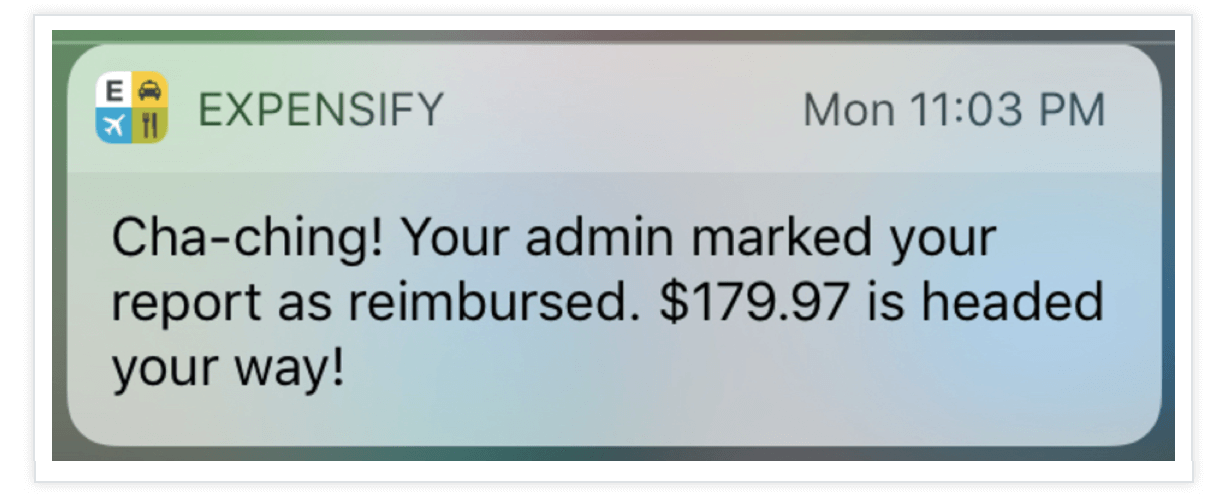
The copy immediately grabs your attention with “cha-ching!” which creates a strong image of coins clinking together. The message has words like "your admin" and "your report," which clearly shows the notification is exclusively designed for that particular user.
Also, having the exact amount strategically placed in the message is helpful for users who may have submitted multiple requests.
The call-to-action is implied rather than direct. A reimbursement is something that not many will choose to ignore. So, it’s logical for the user to go ahead and look for more information on what got reimbursed and how.
Like Andrew Gable, Head of Mobile at Expensify, says, "Keep [it] short and sweet. It should either hook the user to open the app or provide information that doesn't require it."
4. How
Finally, the last step is how to implement your push notification campaigns.
Ideally, you should create a drip push notification campaign based on user behavior and engagement metrics. Using a proper marketing automation tool, you can create a behavior-based or event-based drip push notification campaign that will match your audience's interests.
Based on your users’ engagements, you can implement dynamic segmentation to ensure your segments are created properly for further marketing campaigns.
That might sound not very easy, so here’s a visual:
These are the four main pillars of doing a push notification campaign right. Now that we know what we should and shouldn’t do let’s look at a few more examples of companies doing push notifications well.
-
LinkedIn uses push notifications to make users feel like an insider

LinkedIn makes sure you know your conversations are moving forward. Knowing that an employer has viewed your job application is a good way to make you open the app and review your application or check the progress in real-time.
-
Lyft uses flattery in its push campaigns to keep users engaged
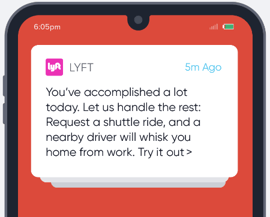
Well, isn’t this message flattering? Telling your users that they’ve accomplished a lot makes them feel accomplished. The fact that Lyft will handle the rest puts the users in a relaxed mood because Lyft already knows the location of its users, and the driver will be there to whisk them home from work.
These are a few tactics that most brands use in their push campaigns. Doing your push campaigns right can help garner more attention than you bargained for. Sounds nice, right?
What are your best bets with your push campaigns? Tell me in the comments below. Till then, keep engaging your users.