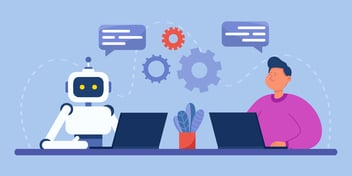Imagine you’re a forward-thinking UX designer eager to create user experiences that are nothing short of magical. Your design toolkit is expanding, moving beyond traditional principles. Enter the game-changer in your arsenal: AI UX Design.
Why should you care?
Cue the drumroll…
The answer lies in three words: AI UX Design. This potent combination transforms how we approach design workflows, enhances user research processes, and makes UI elements more intuitive than ever. Imagine using AI-powered tools to analyze vast amounts of data quickly or generate compelling visual designs at breakneck speeds!
It’s as if the sound is nearly reaching my ears.
Table Of Contents:
- The Role of AI in UX Design
- How AI Enhances User Research in UX Design
- Creating User Personas with AI
- Automating Design Workflows with AI
- AI in Visual Design and UI Elements
- AI in User Testing and Feedback
- The Future of AI in UX Design
- AI UX Design Tools Comparison
- AI in Accessibility and Us
- FAQs about Ai Ux Design
- Conclusion
The Role of AI in UX Design
Artificial Intelligence (AI) is becoming a game-changer in User Experience (UX) design. The power of AI, combined with machine learning capabilities, has paved the way for a new era where predicting user experiences and enhancing design processes are not only possible but highly efficient.
Take Research AI, for instance. This powerful tool can analyze large volumes of user data to predict behavior patterns accurately. With such tools, UX designers now have unprecedented insights into how users interact with interfaces.
Understanding AI’s Impact on UX Design
In this rapidly evolving digital landscape, it’s crucial to understand how deeply embedded artificial intelligence is in crafting seamless user experiences. From automated testing to intelligent algorithms that help designers make informed decisions based on real-time data analysis – these advancements underline why we should embrace rather than fear AI in our quest for superior designs.
A major breakthrough brought about by Artificial Intelligence lies in its ability to comprehend complex datasets swiftly and accurately. By harnessing natural language processing and advanced machine learning techniques, platforms like Research AI let us peek into potential future trends before they emerge from current ones.
This ability isn’t just advantageous; it’s transformative.
Fundamentally altering our approach toward understanding consumer needs helps us create more personalized products that truly resonate with individual users’ preferences while boosting overall usability standards.
In essence, less guesswork – more science. So next time you wonder about the role played by machines within creative domains such as ours… remember they’re here not merely as substitutes but valued collaborators paving paths towards more significant innovation.
How AI Enhances User Research in UX Design
AI is revolutionizing the realm of UX design. The once labor-intensive process of collecting and analyzing individual user data has been given a high-tech makeover thanks to advanced AI tools.
Research AI, for example, harnesses the power of machine learning to predict user behavior patterns by analyzing large volumes of data. This tool can sift through information from multiple sources quickly and accurately, making it an invaluable resource in today’s fast-paced digital landscape.
Traditional research often relied on manual methods such as interviews or surveys to collect data about how users interact with products or services. But now, AIs like Smartone are changing the game. They conduct sentiment analysis on discussions happening across social media channels and forums which allows them to create accurate and insightful personas based on real-time conversations.
User Personas Reimagined With AI
Incorporating this technology into UX design workflows enables designers to make informed decisions based on intuition and hard facts derived from comprehensive analyses conducted by these sophisticated algorithms.
This level of insight gives way more context than ever before when creating detailed user personas – ultimately leading to improved UX designs that truly resonate with their target audience.
Creating User Personas with AI
The process of creating user personas can be a tedious one, often requiring countless hours spent gathering and analyzing data. Nevertheless, AI is making this job much more efficient.

A prime example is the sentiment analysis feature provided by Writer. By employing this powerful tool, UX designers can glean detailed insights from vast volumes of user behavior data quickly and accurately. Smartone’s sentiment analysis has shown that it helps create such detailed personas that they can predict user behavior with remarkable precision.
But how does it work? Let me explain. The AI uses natural language processing capabilities to understand users’ emotions and attitudes based on online conversations or comments. It analyzes large volumes of unstructured text from various sources like social media platforms or customer reviews to extract useful information about users’ needs, preferences, and pain points – key elements when crafting an accurate persona.
In essence, these sophisticated AI tools speed up the creation process and improve its accuracy by eliminating human bias as much as possible.
Taking Persona Creation Further with Copy.ai
To take your persona creation efforts even further, consider using Copy.AI. This platform leverages advanced machine learning algorithms that analyze patterns within large datasets far quicker than any human could manage.
This approach allows for a greater understanding of individual behaviors, leading towards predictive modeling – a valuable asset for tailoring design solutions for specific audience groups.
Ultimately, utilizing these cutting-edge resources ensures both speedier outcomes and improved results, so if you’re keen on enhancing UX designs through effective persona development, don’t overlook the potential AI has to offer.
Automating Design Workflows with AI
AI-driven automation of design workflows is no longer a concept for the distant future but something that’s happening now and influencing how designers do their tasks. It’s happening right now and shaping how designers work on their projects.
One great example is Brainpool, an AI tool that automates design workflows to increase efficiency. Brainpool can even provide real-time feedback on designs, allowing for immediate adjustments – a feature any designer would appreciate.
The Power of Automation
Incorporating automation into our workflow lets us streamline repetitive tasks, saving precious time and resources. But it goes beyond just saving time. It allows for creativity and innovation because we focus more on conceptualizing unique designs rather than getting stuck doing manual, laborious tasks.
The Role of AI Tools in Automation
By leveraging AI tools, UX designers can unlock a world of potential for their designs and user personas. These smart-systems analyze large volumes of data quickly and accurately, helping you predict user behavior patterns with precision like never before.
This means less guesswork when designing interfaces or creating user personas; thanks to machine learning algorithms embedded within these tools, they’re constantly learning from existing data sets to improve prediction accuracy over time.
Moving Forward With Automated Workflows
A new era has begun where technology doesn’t replace humans but instead works hand-in-hand with us as powerful assistants who take care of tedious processes. At the same time, we focus on what matters most: delivering excellent user experiences through thoughtfully designed products or services.
- No matter if you’re part of an established corporation or working at a startup,
- Your role may be as simple as managing social media channels,
- Or as complex as developing self-driving cars.
The common thread here is that AI and automation can improve efficiency across all industries, making your job easier while enhancing the final product. The future of design workflows lies in embracing these advancements and adapting to this ever-evolving landscape.
AI in Visual Design and UI Elements
The realm of visual design is seeing a revolution, thanks to artificial intelligence. It’s not just about creating pretty pictures anymore. AI is transforming visual design, enabling designers to build interfaces that are both attractive and effective.
Take Adobe Sensei, for example. This powerful tool offers an expansive library of icons, logos, typefaces, and color palettes for crafting unique UI elements and branding concepts. Its intelligent algorithms sift through countless possibilities to suggest cohesive designs tailored to your specific needs.
In addition to helping with layout design, AI tools like Adobe Sensei significantly streamline the creative process by automating repetitive tasks. This allows designers more time to focus on other aspects of their projects such as usability or storytelling.
Cohesive Color Palettes with AI
Finding the perfect color scheme for your project can be a daunting task – especially when you have thousands of colors at your disposal. AI is the answer to finding the perfect color scheme for your project, with its ability to analyze thousands of colors and provide you with a cohesive palette.

Khroma is another noteworthy mention in this context; it uses machine learning algorithms trained on human color preference data (yep.). These intelligent systems analyze your inputted preferences over multiple rounds until they predict colors that resonate best with you.
Dynamically Generated UI Elements
We all know how important consistency is in any kind of design work – particularly when dealing with user interface elements. Consistency creates familiarity which subsequently leads users towards intuitive navigation within digital environments.
This consistency becomes achievable via dynamically generated components provided by advanced AI-powered platforms like Adobe Sensei. As we move further into the future of AI in visual design, we can only expect these capabilities to expand and evolve.
It’s a thrilling period for UX creators. By integrating AI into our workflows, we’re not just making things look good – we’re creating experiences that feel good too.
AI in User Testing and Feedback
The landscape of user testing has been revolutionized by AI. By simulating eye-tracking studies, it’s like having an over-the-shoulder peek at what users are drawn to on your website. This gives us insights into user behavior patterns, with an impressive accuracy rate of 93%.
This is no small feat, considering the complexity of human attention span and our ever-changing interests. But hey, this is where AI shines – handling complex tasks without breaking a sweat. For instance, tools such as Attention Insight harness the power of machine learning to gather feedback automatically from multiple users simultaneously.
Just think about it: No more hours spent sifting through survey responses or video recordings trying to spot usability issues that may not even be there.
Instead, we have access to immediate results pinpointing exactly where potential problem areas lie. From color choices attracting too much (or too little) attention to confusing navigation menus – nothing escapes the all-seeing eyes of these AI-powered tools.
Surely you’re thinking ‘this must require extensive coding skills’, right? Wrong. The beauty lies in its simplicity – most tools offer intuitive interfaces requiring zero programming knowledge.
Predictive Analysis: Taking Guesswork Out Of The Equation
If identifying existing problems wasn’t enough, how about predicting future ones? Yes folks, predictive analysis isn’t just for stock markets anymore; It’s making waves in UX design too.
You see when applied effectively, AI learns from past data trends helping predict future behaviour. This goes beyond spotting obvious pitfalls. It allows us to take proactive steps fixing potential roadblocks before they even appear.
So, it’s plain to see that AI in user testing is a revolutionary development. By furnishing invaluable intelligence into what succeeds and what does not, we can construct more competent designs that genuinely serve the ultimate consumer. And isn’t that what great UX design is all about?
The Future of AI in UX Design
AI has moved beyond being a mere buzzword and is now having an impact on UX design. With Uizard, an AI tool that creates predictively-designed layouts based on recent trends, we are already seeing a glimpse into how future designs will be shaped.
A growing number of UX designers are turning to AI-powered tools for help. These tools can analyze large volumes of user data and existing behavior patterns to make informed predictions about what users want or need from their digital experiences. The result? More personalized and efficient interfaces that improve accessibility and engagement.
Take natural language processing, for example – this technology allows us to understand how users interact with devices using everyday speech or text. But it doesn’t stop there; by studying multiple sources like social media discussions or website analytics, these systems learn continuously, improving their ability to predict user behaviors over time.
Predicting User Behavior Patterns with Machine Learning
Machine learning allows computers to gain knowledge from past data without having to be programmed explicitly, similar to how humans learn through experience. When applied in UX design processes, such as creating variation sets during A/B testing or determining optimal color palettes for UI elements, these technologies offer unprecedented levels of precision and speed.
Making Accessibility Mainstream with AI
One key area where AI has had a significant impact is web accessibility – think self-driving cars for websites. By automating tasks such as alternative text generation for images or suggesting improvements in contrast ratios between colors used on pages, we’re able to create more inclusive digital environments where everyone can navigate comfortably regardless of any physical impairments they may have.
The intersection of AI and UX design is a fascinating space to watch. As technology continues to evolve, we’re sure to see even more exciting developments that will transform the way we interact with digital products.
our technology. It gives us insight into the ways people communicate, helping to create a more user-friendly experience.
AI UX Design Tools Comparison
The field of UX design has seen an influx of AI tools that promise to simplify and enhance the creative process. What do these AI tools measure up to when compared? Let’s take a closer look.
Framer, for instance, is making waves with its innovative approach. It uses dynamic prompts to generate websites in mere seconds—an impressive feat indeed.
On the other hand, we have Jasper. Jasper’s primary strength lies not just in speed but also precision. By effectively analyzing user data and predicting behavior patterns, it offers a high level of customization explicitly tailored to your audience’s needs.
Moving on, let’s consider Fronty. This tool leverages machine learning algorithms that enable it to learn from large volumes of user interactions across various platforms—a quality particularly beneficial when aiming for broader appeal or simultaneously targeting multiple demographics.
Last but certainly not least among our contenders is Visily. What sets Visily apart is its ability to incorporate natural language processing into its framework—making UI/UX more intuitive than ever before.
In summary, Framer excels at rapid content creation; Jasper brings advanced predictive capabilities; Fronty shines in multi-platform integration, while Visily boasts superior NLP features—showcasing their strengths within the growing number of AI UX design tools available today. So, next time you’re revamping your design process, consider giving these AI tools a spin. After all, the proof of their efficiency lies in their use.
AI in Accessibility and Us
The emergence of AI has had a tremendous effect on UX design, yet its implications reach much further than that. It’s time to discuss how AI is improving accessibility and revolutionizing our interactions with technology.
Improving Web Design for All Users
To put it in simple terms, incorporating AI into web design can greatly enhance user accessibility. For instance, many designers use Adobe Sensei, an AI tool that provides automated features that make designing more accessible even to beginners.
Making Self-Driving Cars More Accessible
A surprising application of this technology lies within self-driving cars. By predicting user behavior patterns based on large volumes of data collected from multiple sources, such as social media channels or forums, these vehicles can adapt their functionality according to individual needs.
How Does AI Improve User Experience?
Incorporating machine learning algorithms enables us to analyze usability issues like never before. Tools like Visily.AI assist in identifying key areas where users struggle while interacting with websites or applications.
Natural Language Processing Enhances Communication Barriers
AI in Branding and Content Creation
Moreover, AI systems can help with branding by suggesting color palettes or creating logos. Khroma, for instance, uses machine learning to predict your favorite color combinations. This level of personalization also extends to content creation, where platforms like Jasper.AI assist in generating engaging copy that resonates with the user.
FAQs about Ai Ux Design

What is an AI UX designer?
An AI UX designer leverages artificial intelligence tools to improve user experiences. They use machine learning and predictive analysis for data-driven design decisions.
How is AI used in UX design?
AI assists in collecting and analyzing user data, creating personas, automating workflows, enhancing visual designs, and predicting behaviors. It makes the design process more efficient and personalized.
Is AI taking over UX design?
No, but it’s reshaping it significantly. While automating some tasks, its primary role is augmenting human creativity with insights from vast data rather than replacing designers.
What is the role of AI in UX UI design?
In both UI and UX Design, AI aids in streamlining processes like generating visuals or understanding users better by analyzing their behavior patterns efficiently.
Conclusion
AI UX design is more than a passing trend. It’s a game-changer, redefining how we approach the design process.
We’ve seen how AI tools can analyze massive volumes of data in no time flat. They give us insights into user behavior patterns like never before.
We’ve delved into predictive analysis to create comprehensive user personas and optimize usability testing. The potential? Mind-blowing!
A peek at AI-driven visual designs showed us vast libraries of UI elements ready to use and tailor-fit to our projects.
In short, if you’re a UX designer looking for an edge, harness the power of AI now! Embrace its potential today; be ahead tomorrow.